

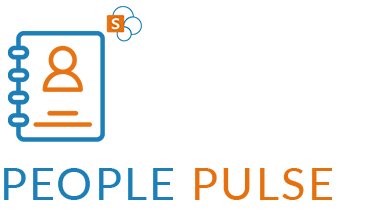
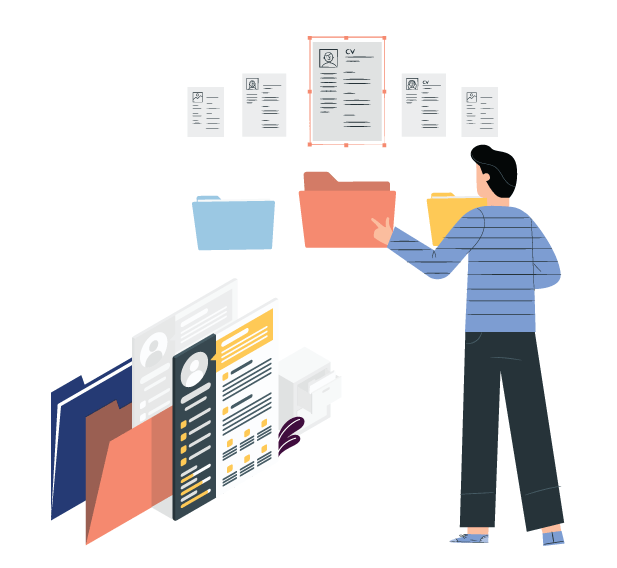
Introducing People Pulse – Your Ultimate User Profile Showcase!
Say goodbye to the mundane Employee Directory and say hello to People Pulse!
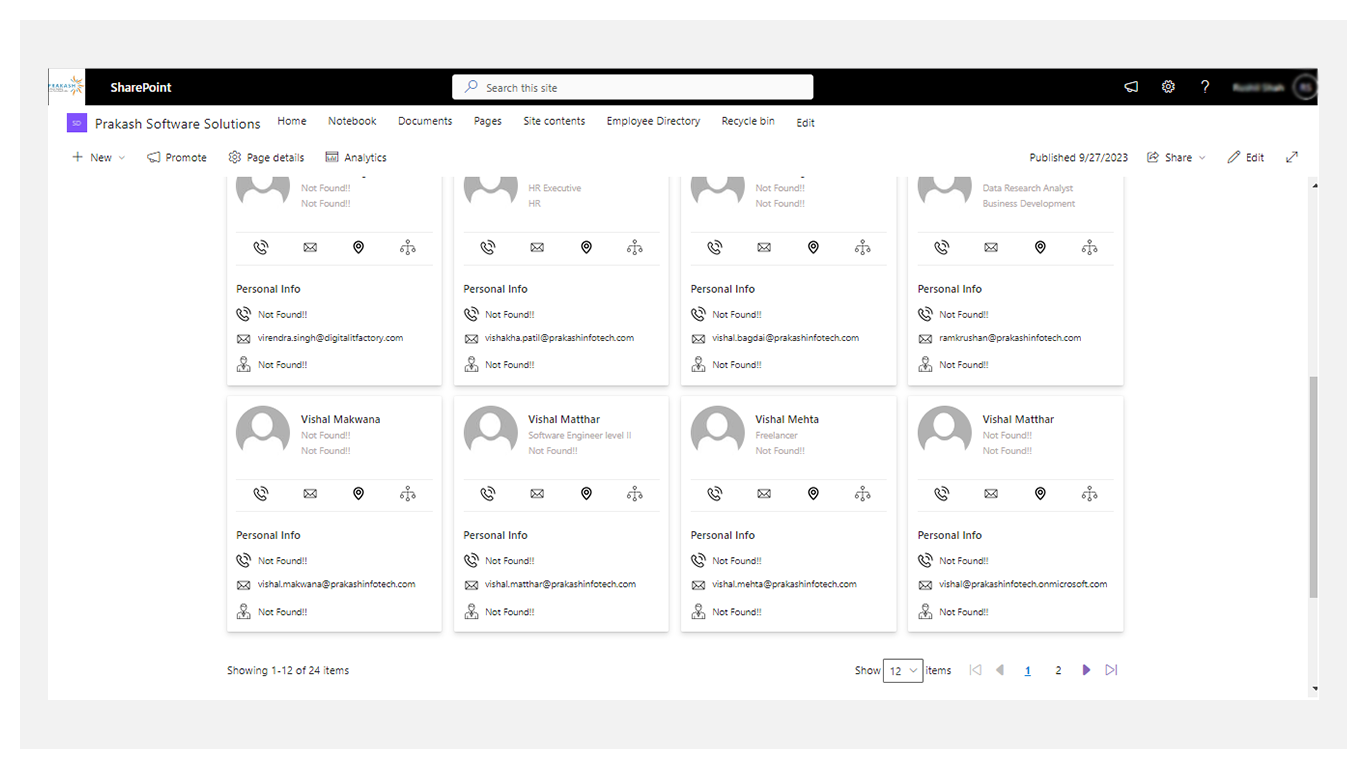
Why settle for ordinary when you can have extraordinary? People Pulse redefines how you showcase user profiles, offering an engaging and dynamic experience that will leave your audience in awe.
The People Pulse Web Part not only simplifies the process of presenting user profiles but does it with elegance. Its captivating user interface ensures that your audience remains engaged and well-informed.
Ready to turbo-charge your user directory showcase!
Delve into our treasure trove of insights and discover the endless possibilities of the People Pulse Web Part!
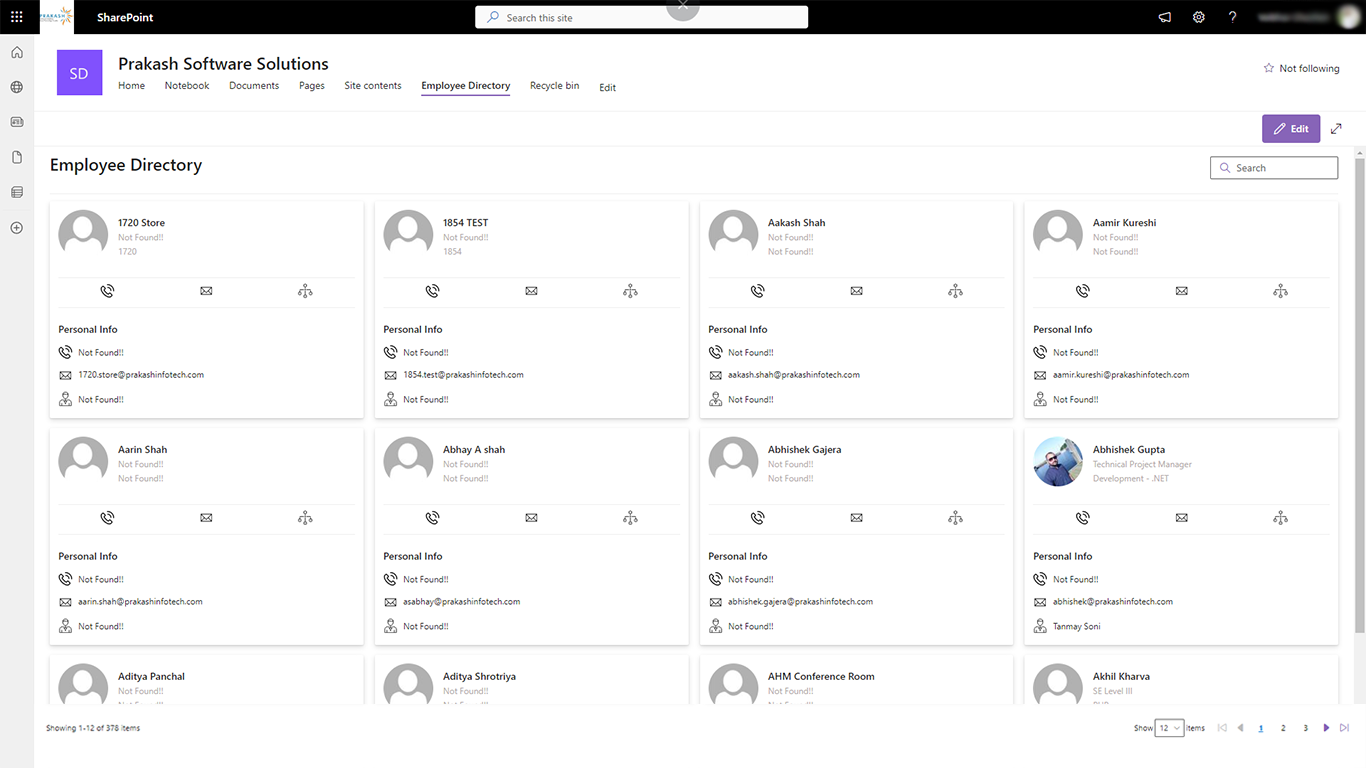
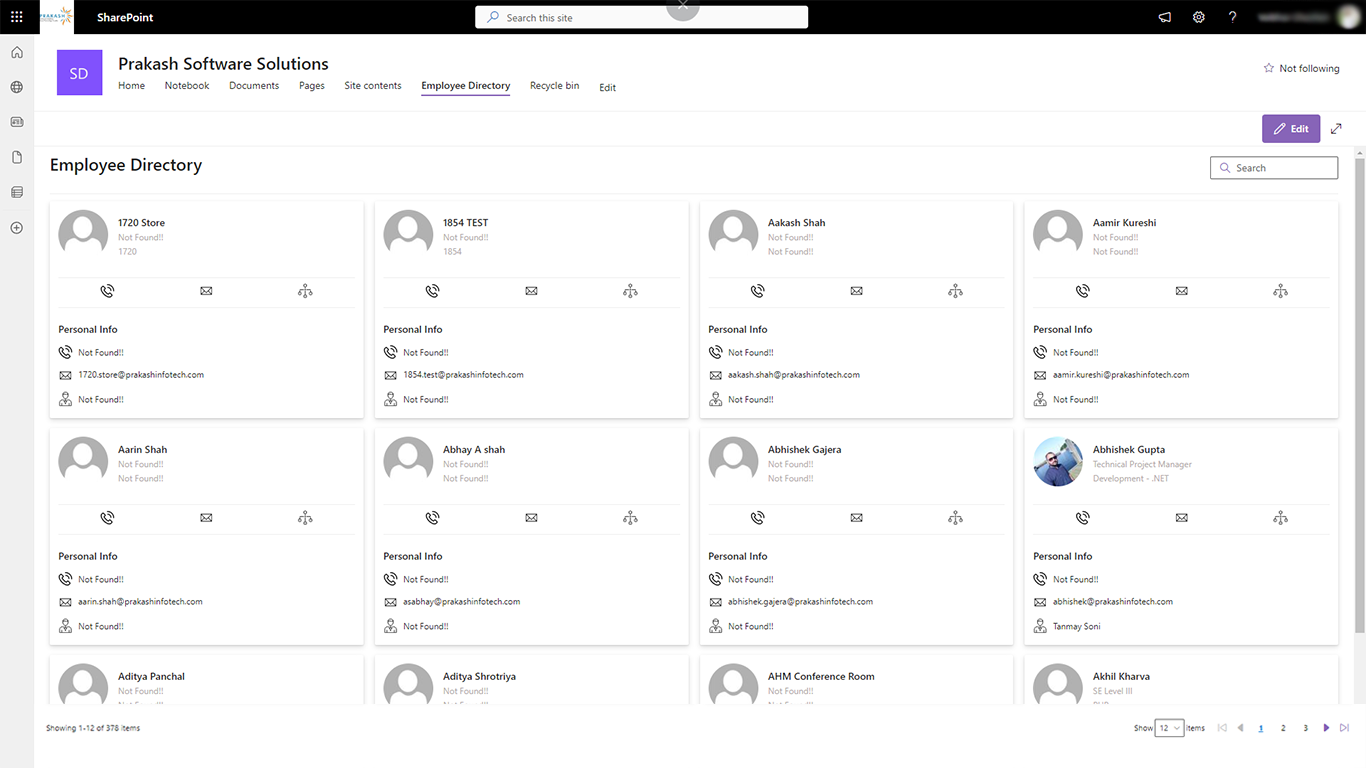
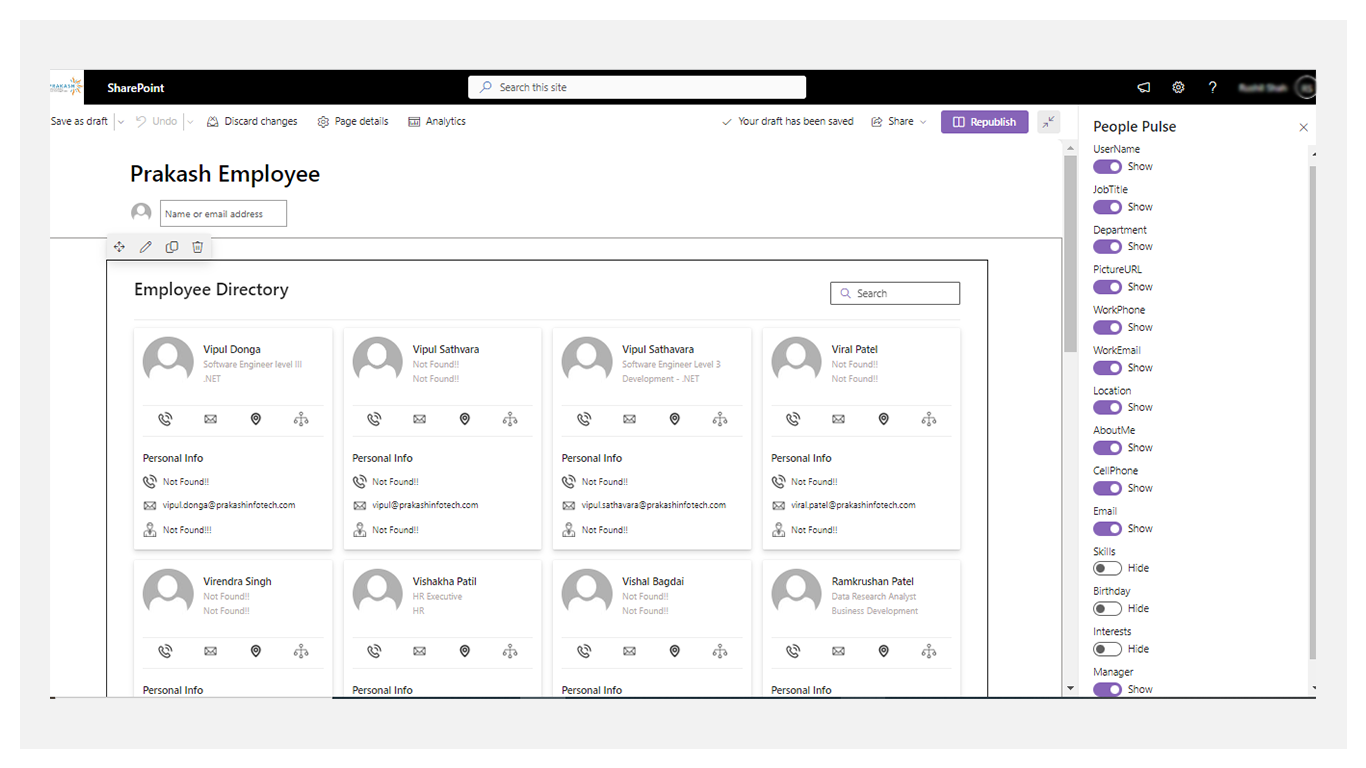
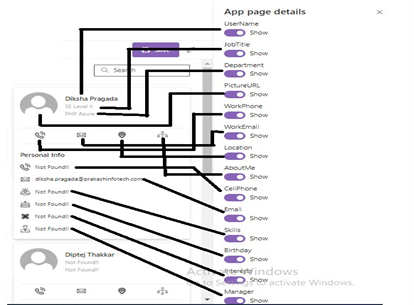
Pagination functionality at bottom of the page to divide all the users profile boxes in pages.
In Pagination we have functionalities of Page numbers, Next page, Previous Page, Last Next Page, Last Previous Page, Range and Count of Current page items and total Users.
There is a functionality to show total items on single page. Users can change count of items from dropdown.

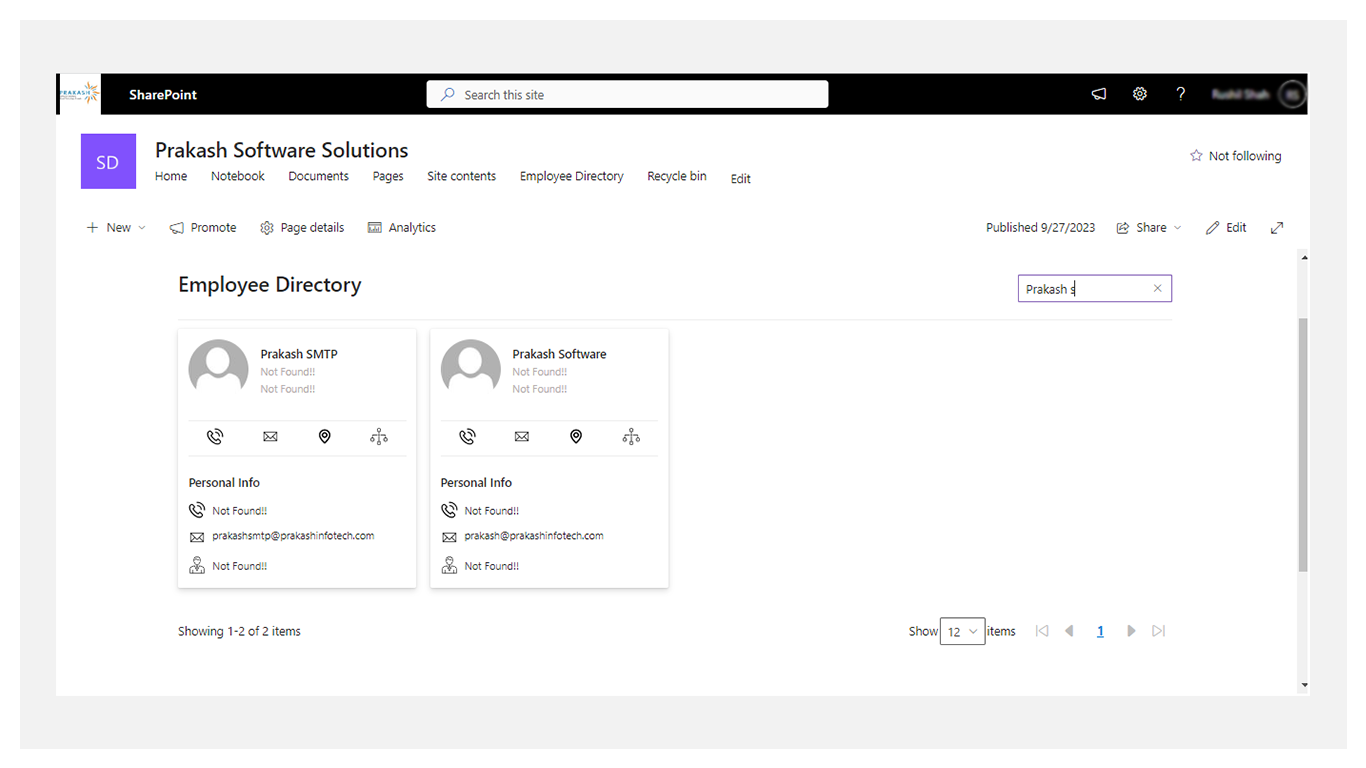
Search functionality to search User Profiles on top right side of page.
User can search from all the available user properties by entering the text in search input field. It will show results on boxes according to searched text.
Support Theme Colors for action buttons in property pane and in pagination.
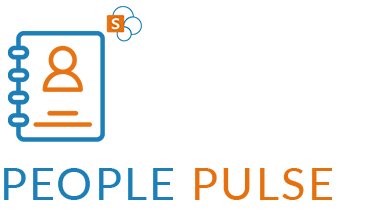
Are you ready to elevate your Azure Active Directory (AD) user display to the next level? Look no further! The People Pulse Web Part is your ultimate solution. This robust web part empowers you to effortlessly showcase all your available users from Azure AD.
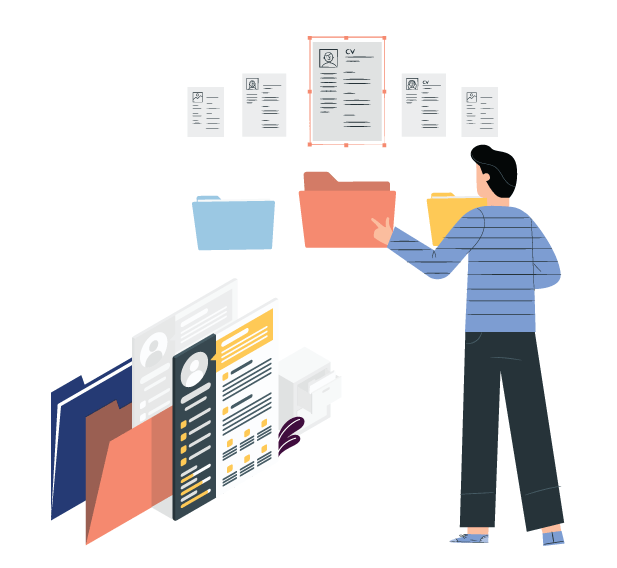
Introducing People Pulse – Your Ultimate User Profile Showcase!
Say goodbye to the mundane Employee Directory and say hello to People Pulse!
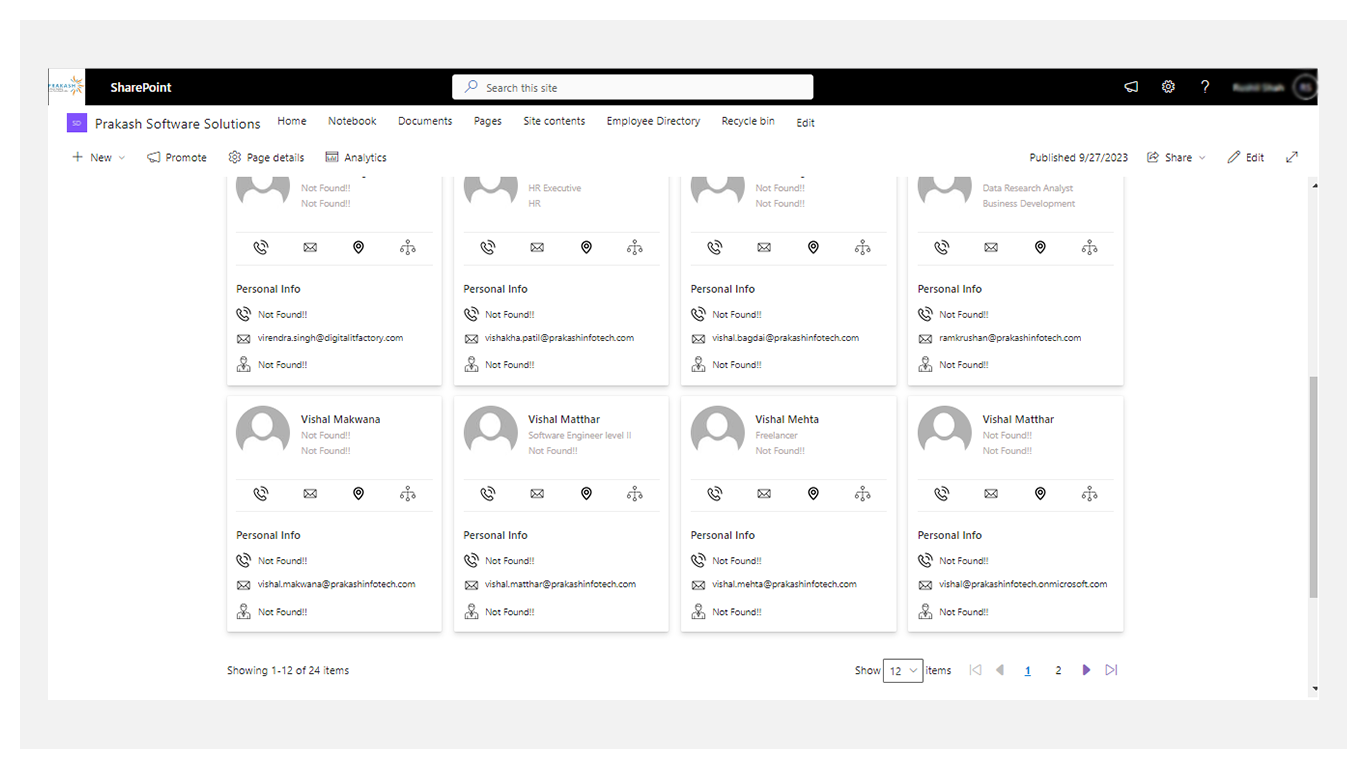
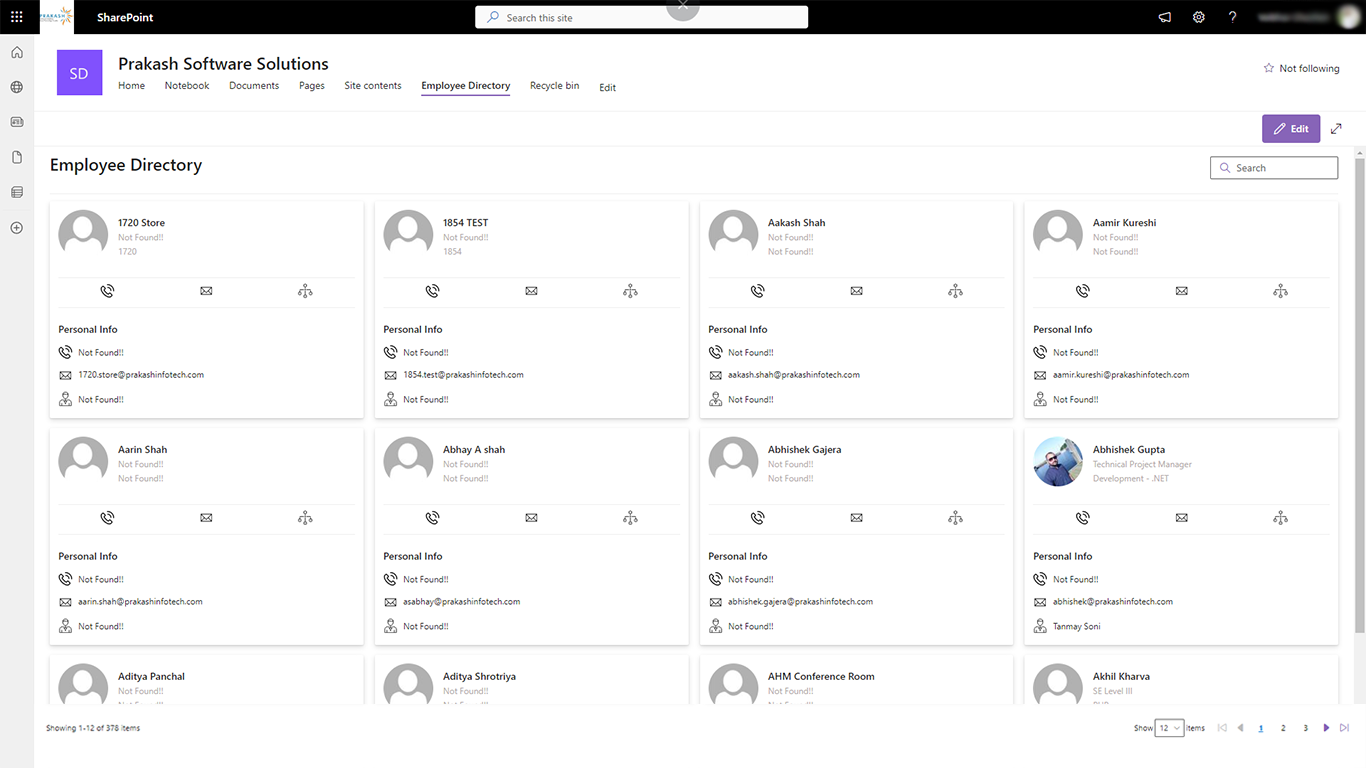
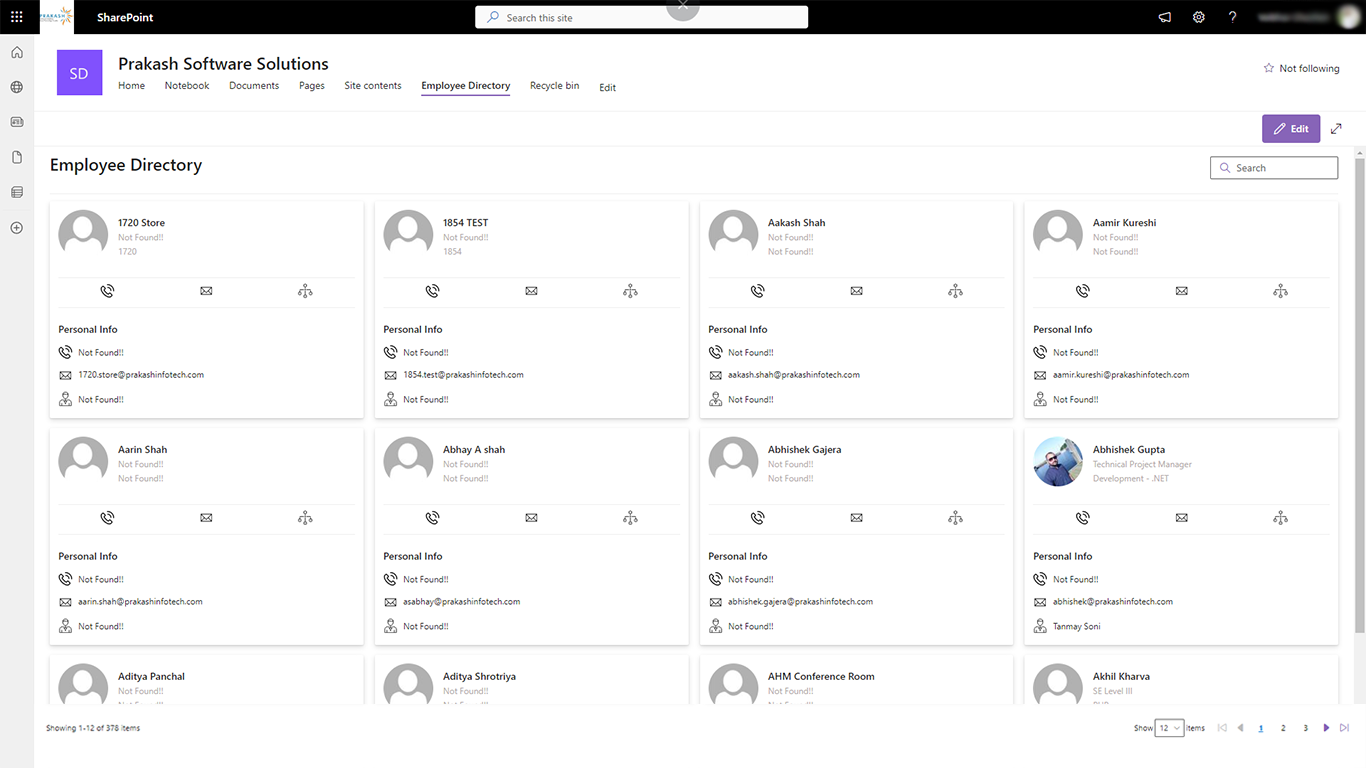
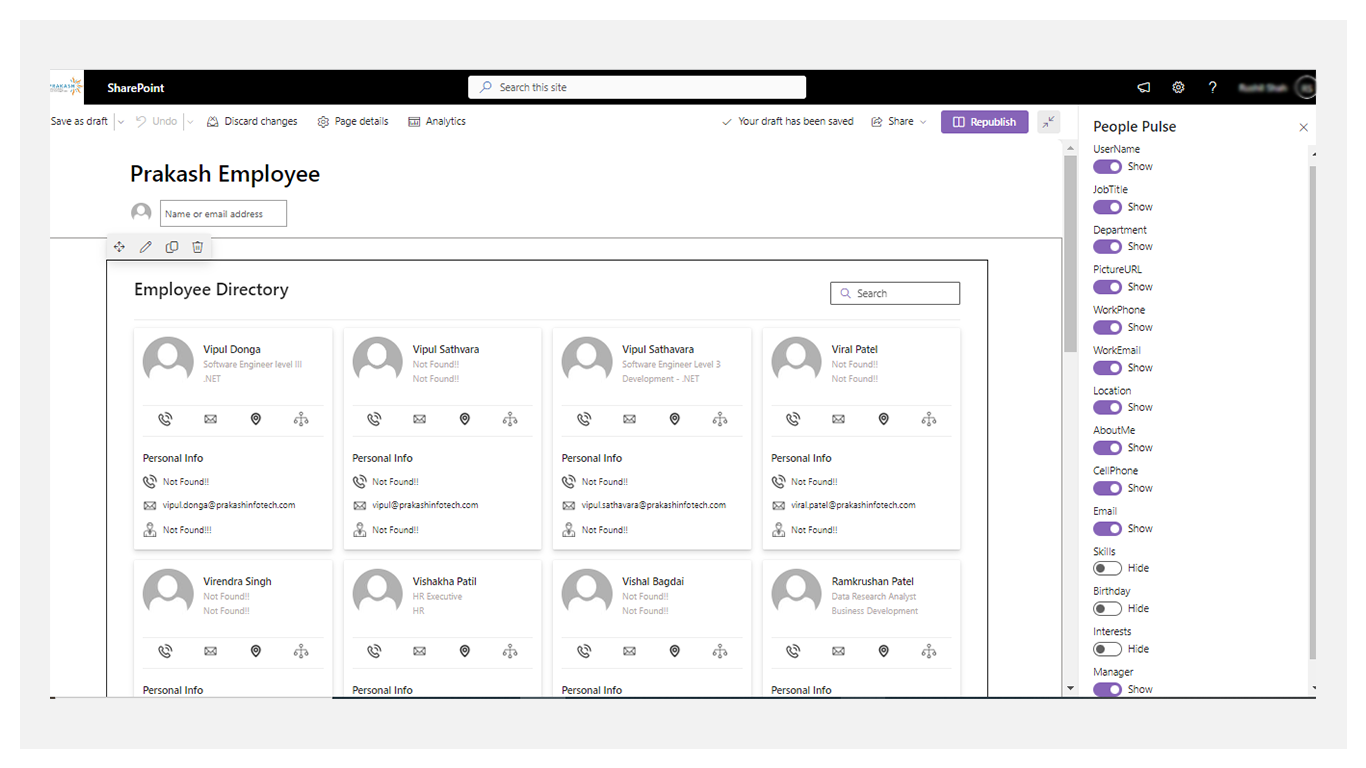
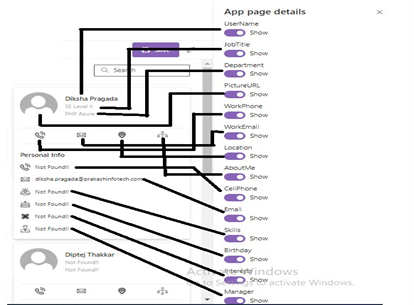

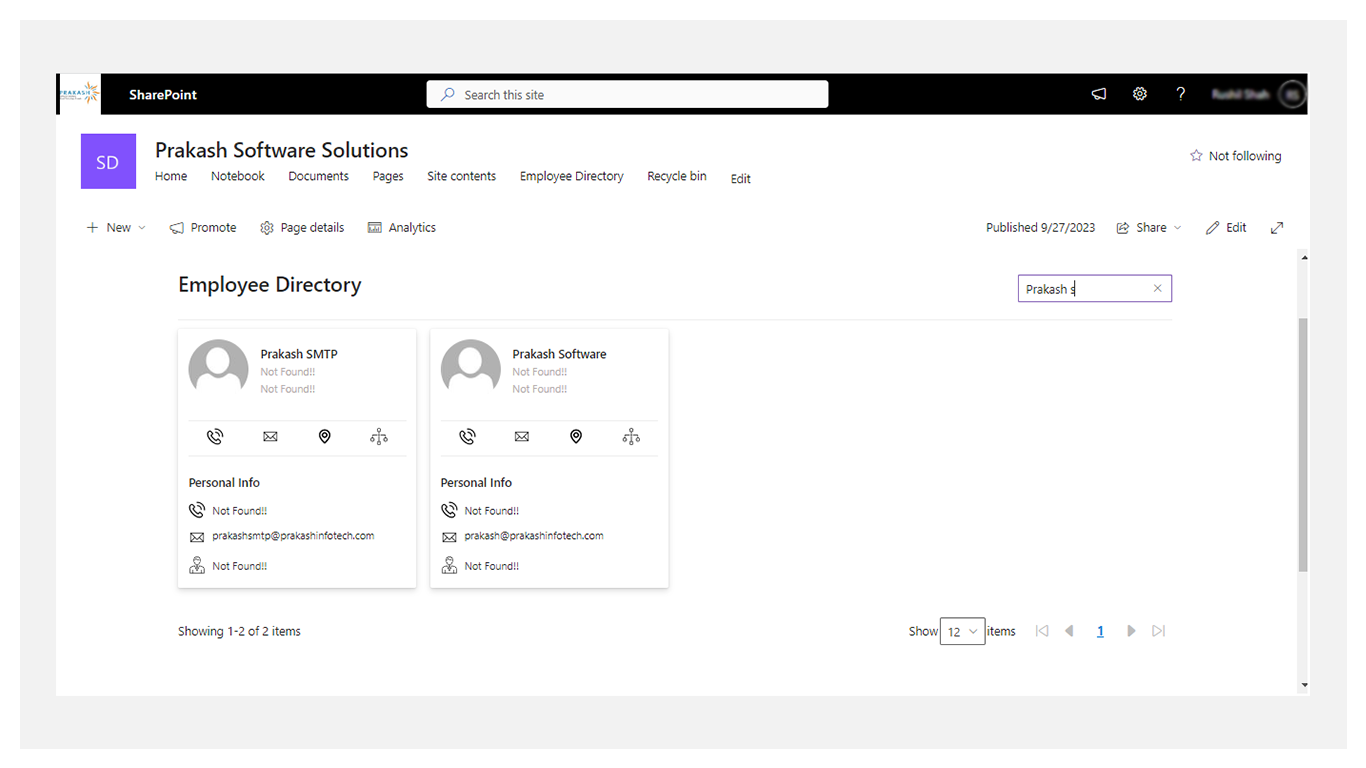
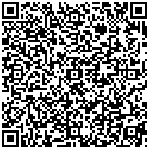
Copyright © ProApps365. All Rights Reserved.

For any product or service related queries call +1 954 840 3575 , +91 265 2775555 or write back to us at contact@proapps365.com
